需要在构建的仓库目录下提供 appveyor.yml 的配置文件
windows 平台提供的构建软件列表参考: https://www.appveyor.com/docs/windows-images-software/
MacOS 和 Linux 平台的可以点击对应的标签查看其提供的构建软件列表
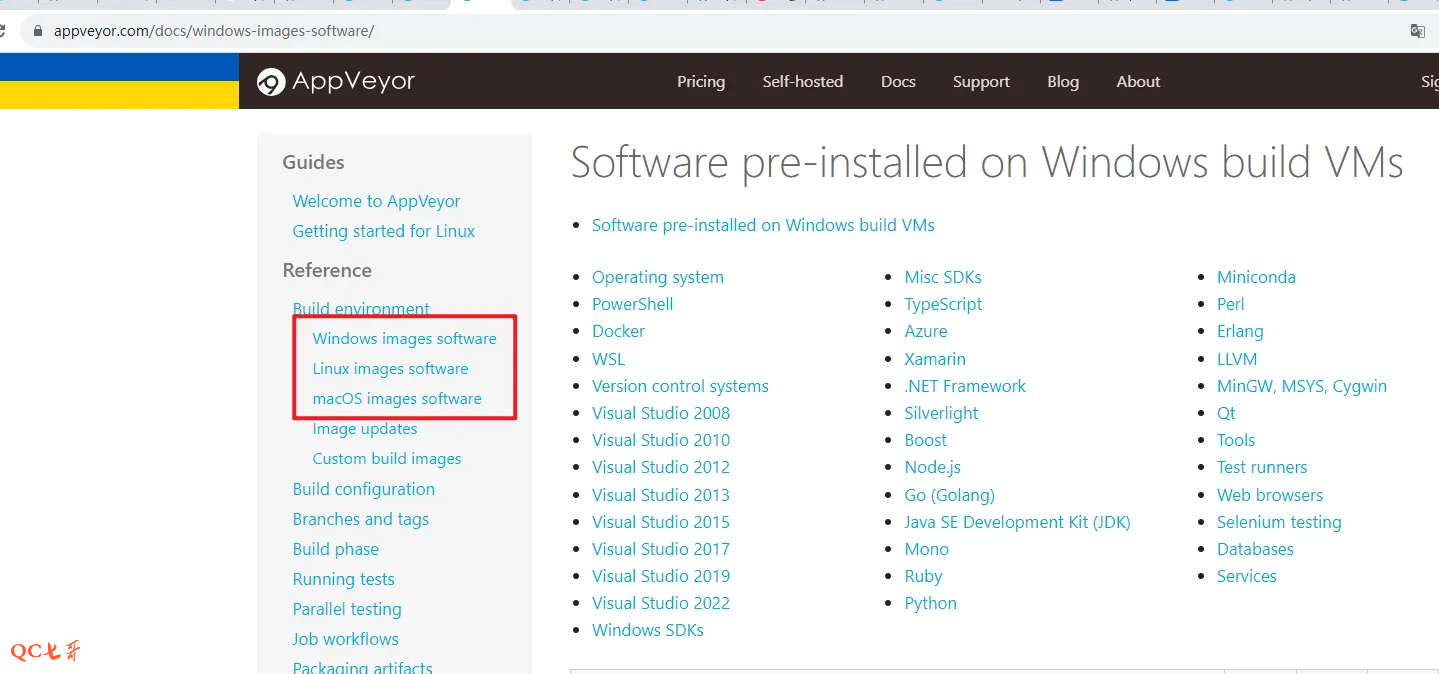
https://www.appveyor.com/updates/2022/04/02/
https://www.appveyor.com/updates/2022/04/03/
查看更新日志显示,Qt 5.14.2 已经被 remove 了,当前可用的 qt 版本 https://www.appveyor.com/docs/windows-images-software/#qt
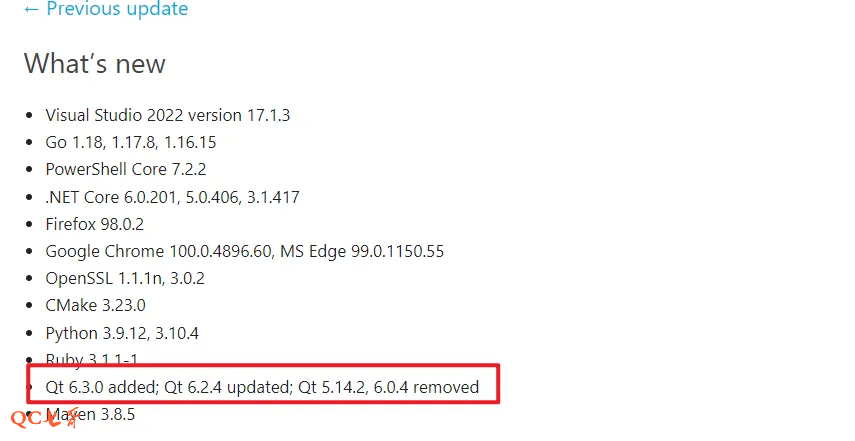
5.14.2 版本被 remove 了,但是 5.13.2 还保留着,后面几个字段分别是 2013, 2015, 2017, 2019, 2022 版本的支持情况
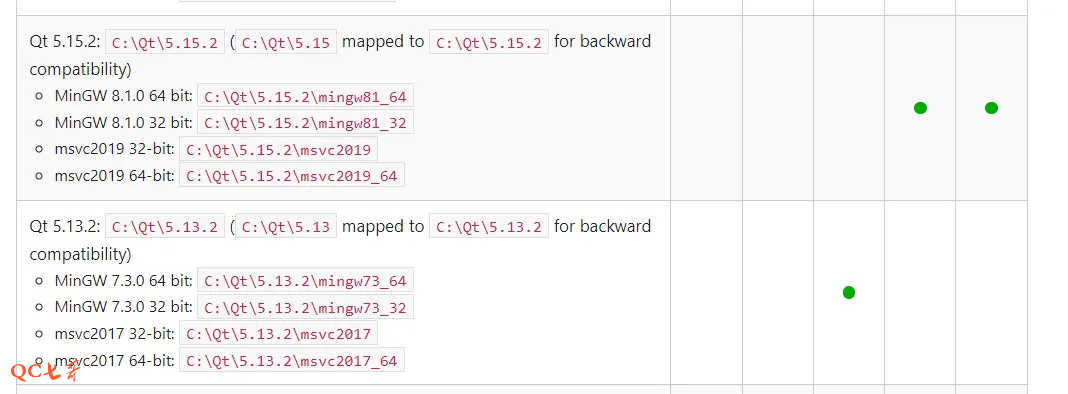
deploy发布到github
官方提供的参考配置 https://www.appveyor.com/docs/appveyor-yml
官方发布的指导文档 https://www.appveyor.com/docs/deployment/github/
需要触发打包发布到时候,执行 git tag v1.4.1,然后 git push origin v1.4.1 将 tag 推送到 github
增加 skip_non_tags 配置,在非 tag 提交到时候是否需要编译,如果本地编译没问题后,可以设为 true
skip_non_tags: true
deploy:
release: myproduct-v$(APPVEYOR_BUILD_VERSION)
description: 'Release description'
provider: GitHub
auth_token:
secure: <your encrypted token> # your encrypted token from GitHub
artifact: /.*\.nupkg/ # upload all NuGet packages to release assets
draft: false
prerelease: false
on:
branch: master # release from master branch only
APPVEYOR_REPO_TAG: true # deploy on tag push only